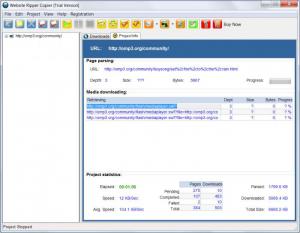Website Ripper Copier
5.6.3
Size: 1.31 MB
Downloads: 7311
Platform: Windows (All Versions)
There are times when you would like to have an exact copy of a website. The reasons could be various. For example, you would like to browse the website faster and without requiring an Internet connection. Or maybe you are afraid that the website will not be online for long and you need the information contained by it. Or you would like to use a certain website layout in your own web page. Almost every browser has an option for saving a web page, but this is very difficult to use and doesn't produce the expected results. In case a user wants to save an entire web page, with all its files and links, this web page saving function becomes obsolete. A better solution would be using a third party application, especially designed for saving web pages to the hard disk. One such application is Website Ripper Copier. As the name clearly states, this program can easily rip and copy a complete website to the user's hard disk, preserving all the files and the links.
Installing this software is not a problem and doesn't require much intervention from the user. Supported are all the versions of Windows, from XP to Windows 7. Besides that, the program takes up about 5 MB of hard disk space, being ideal for users with older systems and smaller hard disks.
The interface of Website Ripper Copier includes an introduction window which includes various tasks, like extracting a complete website or finding a certain file in a web page. Every option selected will open a step by step wizard, where the user can configure all the parameters necessary for saving a website. One can use the graphical buttons for completing some of the program's tasks or he can use the classical drop-down menu. While the copying operation is in progress, the copied files will be displayed in the left part of the interface, in real time. The user can then browse the entire website as if he was browsing it online.
A website copying project can be saved as a file, to be reused and resumed later.
Pros
It can create perfect copies of any website quickly and easily. Besides that, website copy projects can be saved as files and can be resumed later. Furthermore, the interface is very easy to use and features various wizards for completing the program's actions.
Cons
The large number of settings and options may be confusing for a first time user. Website Ripper Copier is the ideal program for creating perfect copies of any website in the easiest way and the fastest time possible.
Website Ripper Copier
5.6.3
Download
Website Ripper Copier Awards

Website Ripper Copier Editor’s Review Rating
Website Ripper Copier has been reviewed by Jerome Johnston on 17 Feb 2012. Based on the user interface, features and complexity, Findmysoft has rated Website Ripper Copier 4 out of 5 stars, naming it Excellent